There are some of the bloggers who like to put a signature at the end of the post, this time tutorialwill teach you to put the function signature in every post in your blog with a single install only.
1) Open the web http://www.mylivesignature.com/ to create your signature.
2.After finished your signature, to be able to Upload the following url for example
http://www1.picturepush.com/photo/a/9124409/640/9124409.png
Way pairs in Blog
1. Login to your blog, then from the dashboard, Design> Edit Html> Expand Widget Templates(Backup your template for the safety measures)
2. On your keyboard, press Ctrl + F to activate the find then find the code below
<p> <data:post.body/> </ p>
3. Copy this code and paste it in the code above.
<p> <div align="center"> <img src="URL gambar/signature anda"/> </ div> </ p>
description:
left: position of the signature can be converted to center or right
URL of picture / your signature: Enter the url of a picture / signature
4. After completing the park code, click preview, and if you're happy, click save. :)


 Posted in:
Posted in: 










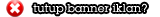
0 comments:
Post a Comment